Installing Ubuntu wireless drivers on fresh install
So here's the problem I found myself faced with today; when I ran Ubuntu 15.04 live on my laptop I could pop open the Additional Drivers tool, enable the driver for my wireless card and get on the Internet, lovely. Then I made the (I think very sensible) assumption that the same would work after I'd installed Ubuntu, until to my surprise, it just sits there thinking about it.
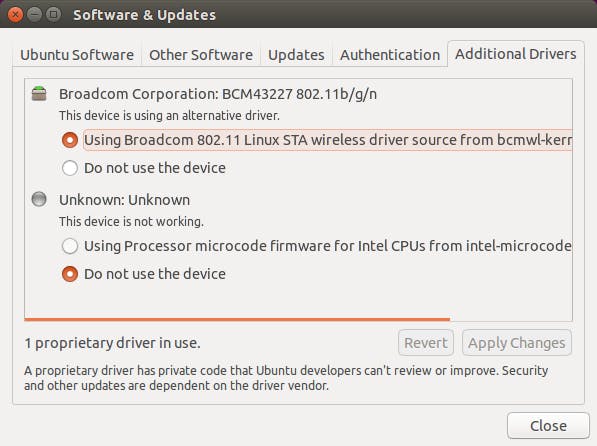
It turns out once you've installed Ubuntu expects an Internet connection and doesn't use the CD (or USB stick in my case), not ideal when it's the network driver and you don't have wired in your house. In principle you should be able to go to Ubuntu Software under Software & Updates and just select the CDROM option, then tell it to install the driver.
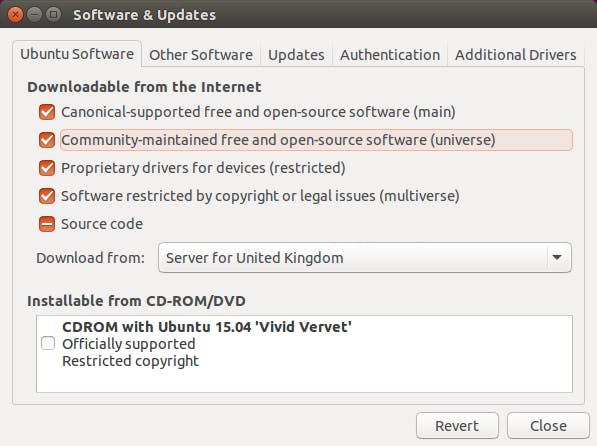
No dice, it still just sits there. However this AskUbuntu question (found using my phone!) points to the commands to do it from a terminal, which usually gives a bit more helpful info. First run ubuntu-drivers devices which gives the name of the package to install, then attempt to install the package by the usual means.
root@buccaneer-linux:/home/sam# ubuntu-drivers devices == /sys/devices/pci0000:00/0000:00:1c.1/0000:03:00.0 == modalias : pci:v000014E4d00004358sv0000105Bsd0000E040bc02sc80i00 model : BCM43227 802.11b/g/n vendor : Broadcom Corporation driver : bcmwl-kernel-source - distro non-free
\== cpu-microcode.py == driver : intel-microcode - distro non-free
root@buccaneer-linux:/home/sam# apt-get install bcmwl-kernel-source Reading package lists... Done Building dependency tree
Reading state information... Done The following extra packages will be installed: dkms The following NEW packages will be installed bcmwl-kernel-source dkms 0 to upgrade, 2 to newly install, 0 to remove and 217 not to upgrade. Need to get 0 B/1,574 kB of archives. After this operation, 8,390 kB of additional disk space will be used. Do you want to continue? \[Y/n\] y Media Change: Please insert the disc labelled 'Ubuntu 15.04 \_Vivid Vervet\_ - Release amd64 (20150422)' in the drive ‘/media/cdrom/’ and press enter
At this point I put my USB stick back in and symlinked it (ln -s /media/sam/UUI /media/cdrom if you don't know) and pressed Enter, which presented me with exactly the same message again. Apparently doing that just makes Ubuntu helpfully unmount the USB stick!
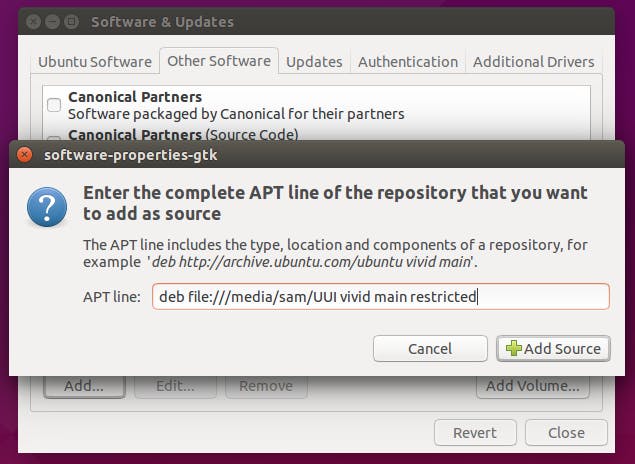
The solution is to add the USB stick as a separate software source, although identifying the correct syntax took some trial and error. Under the Other Software tab, hit Add, then enter a line something like below, hit Add Source, do apt-get update (there will be a lot of "failed to fetch" errors!) and then try the install.
deb file:///media/sam/UUI vivid main restricted
However (and this is where I had trouble and had to run the update quite a few times), the three words after the path depend on the distribution. So, on your USB stick in the folder you specify (UUI in my case) should be a dists folder and in that folder should be another folder for the distribution - vivid in my case. The final two refer to the components available and should match the subfolders of vivid

After you've run the update the install should finally succeed with apt-get install bcmwl-kernel-source in my case, and then all that's left is to remove your new software source.
tl;dr
Add a new software source like deb file:///media/usbstickmountpoint vivid main restricted, run ubuntu-drivers devices then apt-get install the relevant package under "driver" Hope that helps someone!
